In iOS 18, iPadOS 18, and macOS 15 Sequoia, Apple removed a standard feature of the Calculator app that allowed users to press the = button multiple times to repeat the last mathematical operation. Following user complaints, the company reinstated this feature in iOS 18.3, iPadOS 18.3, and macOS 15.3. Now, to calculate the compound interest from investing $1,000 at 5%, you can multiply 1000 by 1.05 and press = repeatedly to see how your investment would grow. (To open the history sidebar on the Mac, choose View > Show History; on the iPhone, tap the hamburger button in the upper-left corner.)
For more information on all the great Apple products, features, and services, give us a call! 940-767-MACS (6227). Or stop by MacTech Solutions, 4020 Rhea Rd, Suite 3B, Wichita Falls. We’re open Monday thru Friday, 10am to 6pm
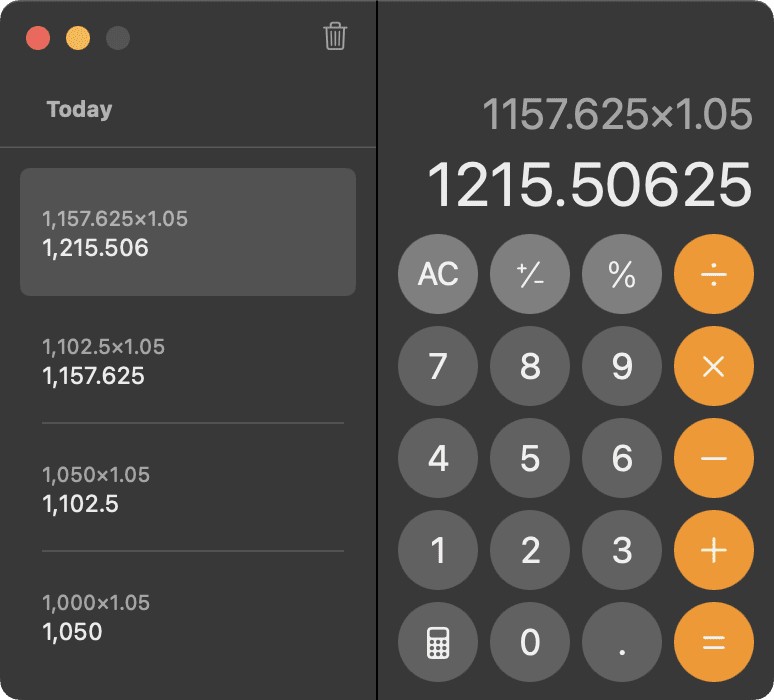
(Featured image by iStock.com/drasko)

