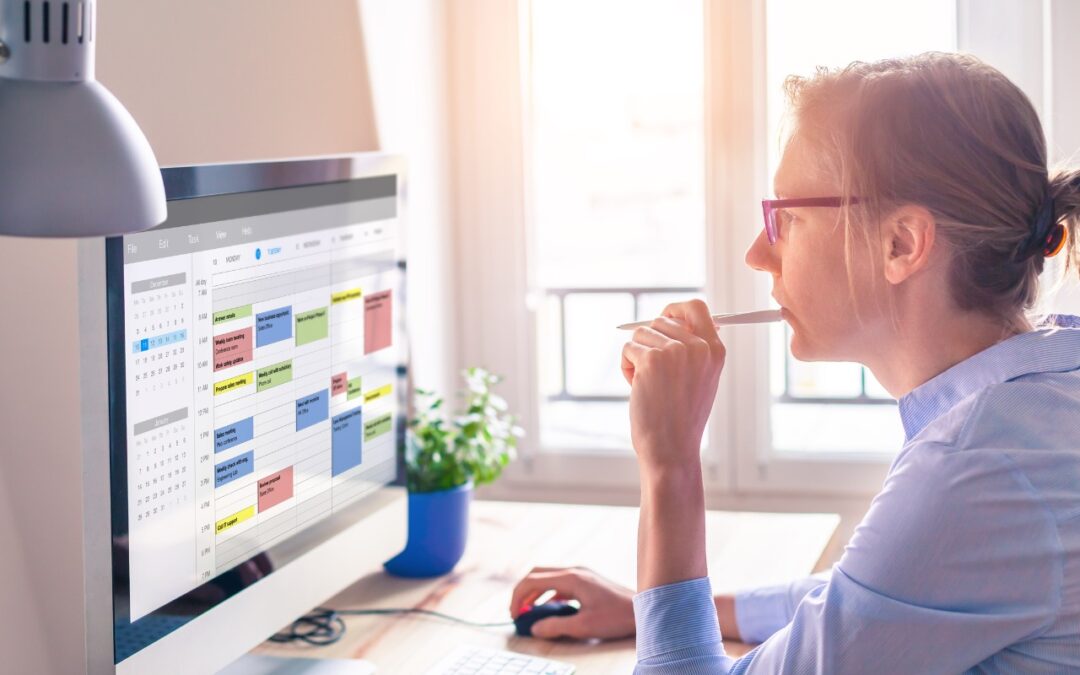by Terry McAdams | May 7, 2025 | Calendar, Reminders, troubleshooting
Calendar events are usually straightforward. For instance, if you schedule a meeting for 3 PM on Thursday, an alert will remind you to leave 30 minutes beforehand. However, since we live in an increasingly global world, we occasionally have to consider time zones when...

by Terry McAdams | Apr 4, 2024 | Calendar, Mac, productivity, Tip
Along with day, week, month, and year views, most calendar apps offer the option of a simple chronological list of events, which can be a handy way to see what’s coming up. Apple’s Calendar app on the Mac is unfortunately not among those apps. However, there is a...

by Terry McAdams | Nov 14, 2023 | Calendar, Mac, Tip
It’s easy to get caught up in what you’re doing and miss an alert for a Zoom meeting or a reminder to leave for an appointment. The Mac app In Your Face ensures that will never happen again by taking over the entire screen for notifications and requiring that you...

by Terry McAdams | Aug 9, 2022 | Calendar, iCloud, iPad, iPhone, Mac, productivity
We Mac, iPhone, and iPad users have an embarrassment of riches when it comes to calendaring flexibility. Apple provides free calendar services via iCloud, and the Calendar app lets you add calendar accounts from a wide variety of providers. Most notable among them are...

by Terry McAdams | May 26, 2022 | Calendar, iPhone, productivity, Tip
The iPhone’s Calendar app defaults to graphical views for Day, Week (rotate to landscape), Month, and Year, but only the Day view shows information about your actual events, and even then, it’s easy to miss events that are outside the times that fit onscreen. If you...

by Lucy McAdams | Apr 20, 2018 | Calendar, iOS, Tip, troubleshooting
When it comes to calendars, we’re mostly concerned with the future. But sometimes you want to travel back in time too, to see when you had that doctor appointment or last went to the gym. If you scroll back in the Calendar app in iOS, you might discover, to your...