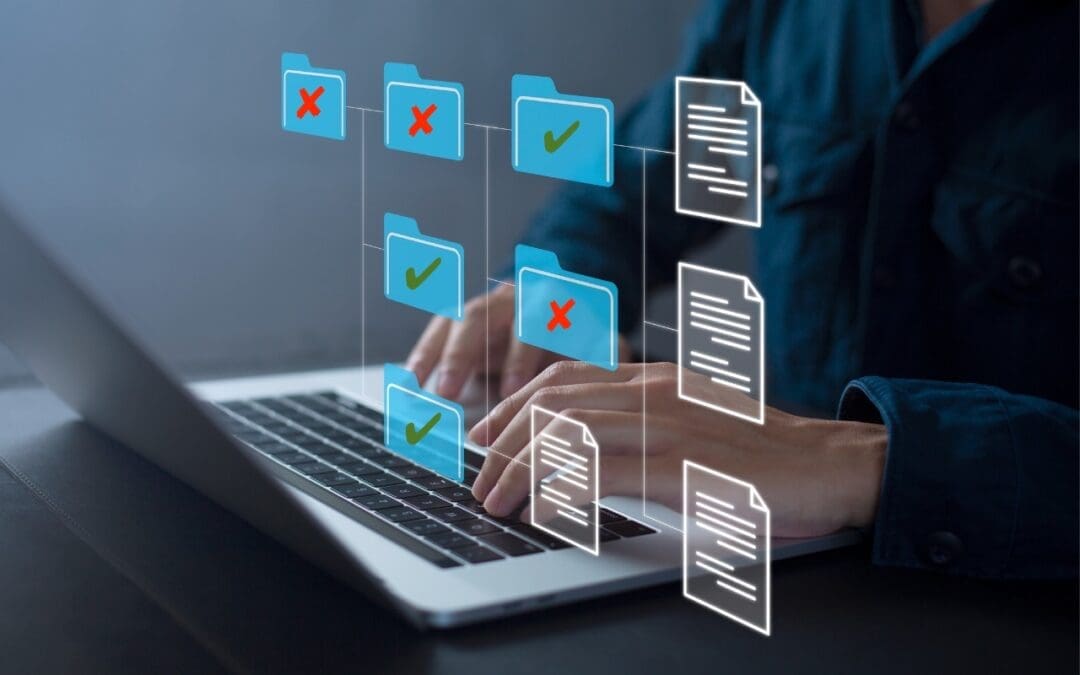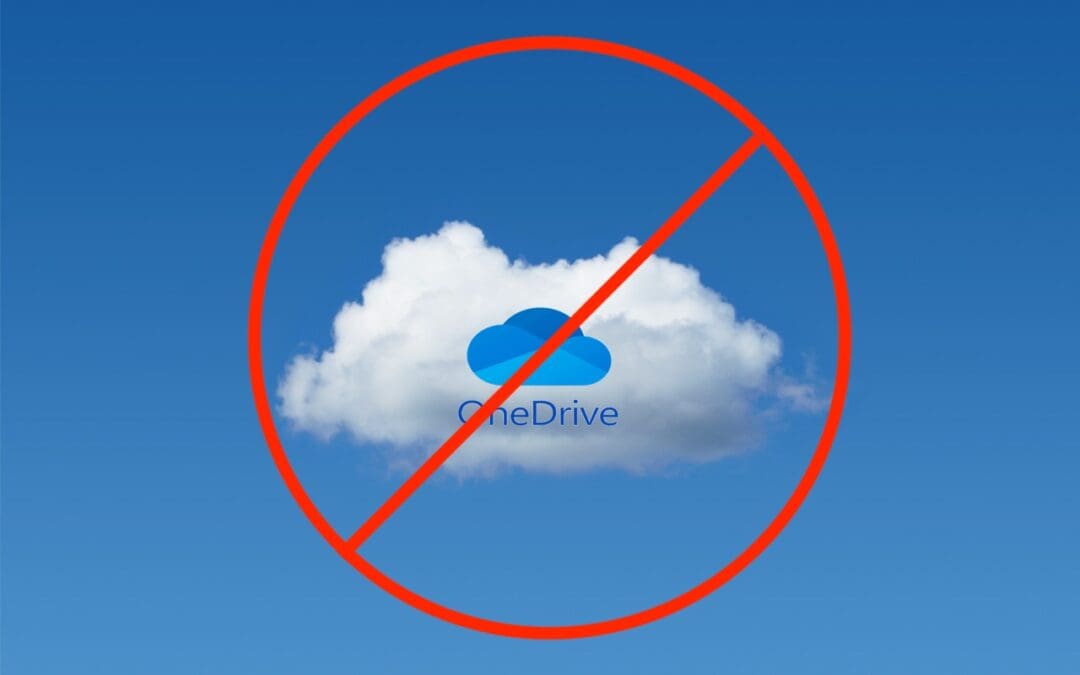by Terry McAdams | May 7, 2025 | Calendar, Reminders, troubleshooting
Calendar events are usually straightforward. For instance, if you schedule a meeting for 3 PM on Thursday, an alert will remind you to leave 30 minutes beforehand. However, since we live in an increasingly global world, we occasionally have to consider time zones when...

by Terry McAdams | Mar 20, 2025 | Email, iCloud Drive, Mac, Security, troubleshooting
In every job that involves interaction with the public, amusing “Can you believe…” stories about customers abound. They’re often triggered by seemingly reasonable behaviors that experts recognize as problematic. A well-known example from the early days of personal...

by Terry McAdams | Feb 2, 2025 | Mac, Tip, troubleshooting
By default, Microsoft Office apps—Word, Excel, and PowerPoint—try to save files on Microsoft OneDrive as a way of promoting the company’s cloud storage. If that’s undesirable, you can easily keep your files locally on your Mac or in a different cloud storage location....

by Terry McAdams | Oct 11, 2024 | Backup, How-To, Mac, troubleshooting
Macs are much more reliable than in the past, but it remains the case that computers and apps can fail in a wide variety of ways. And they’ve become so integral to daily life that an occasional failure is almost inevitable. Unfortunately, if you aren’t prepared for...

by Terry McAdams | Sep 2, 2024 | iPad, iPhone, Mac, Notification Center, Tip, troubleshooting
iOS, iPadOS, and macOS all let you specify whether any given app should show no notifications, temporary banners, or persistent alerts: look in Settings > Notifications and System Settings > Notifications. Temporary banners appear briefly and then automatically...

by Terry McAdams | Aug 29, 2024 | Email, Security, Tip, troubleshooting
We recently wrote an article for those who manage their own Internet domain names about using SPF, DKIM, and DMARC to prevent your domains from being used in phishing attacks and enhance the deliverability of legitimate email. But what about other domains you own but...