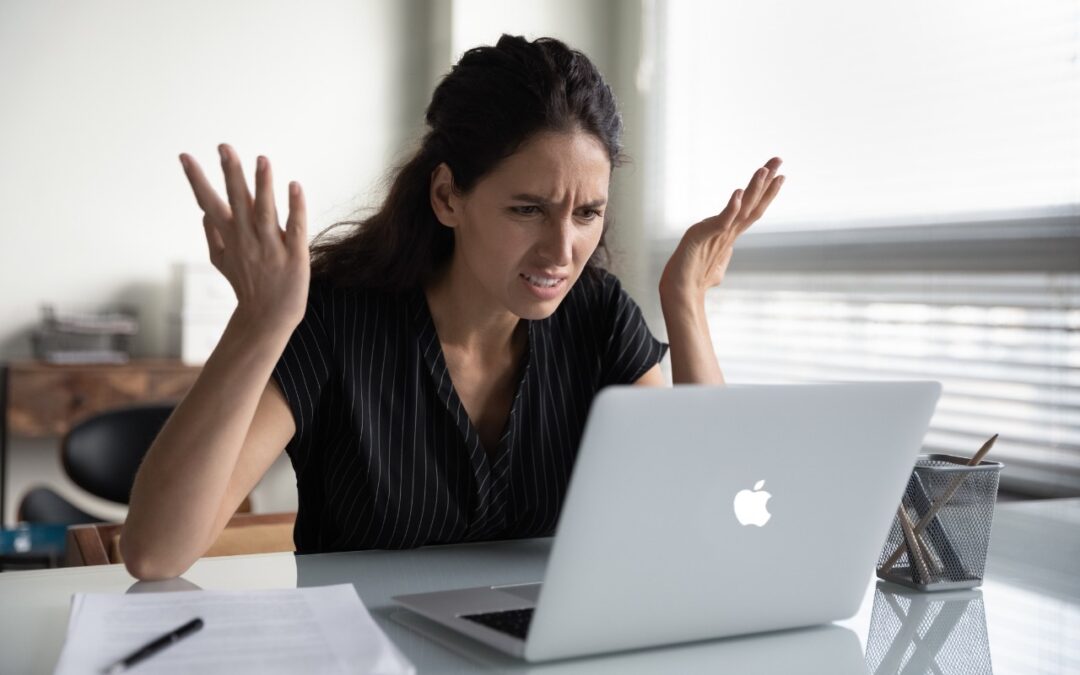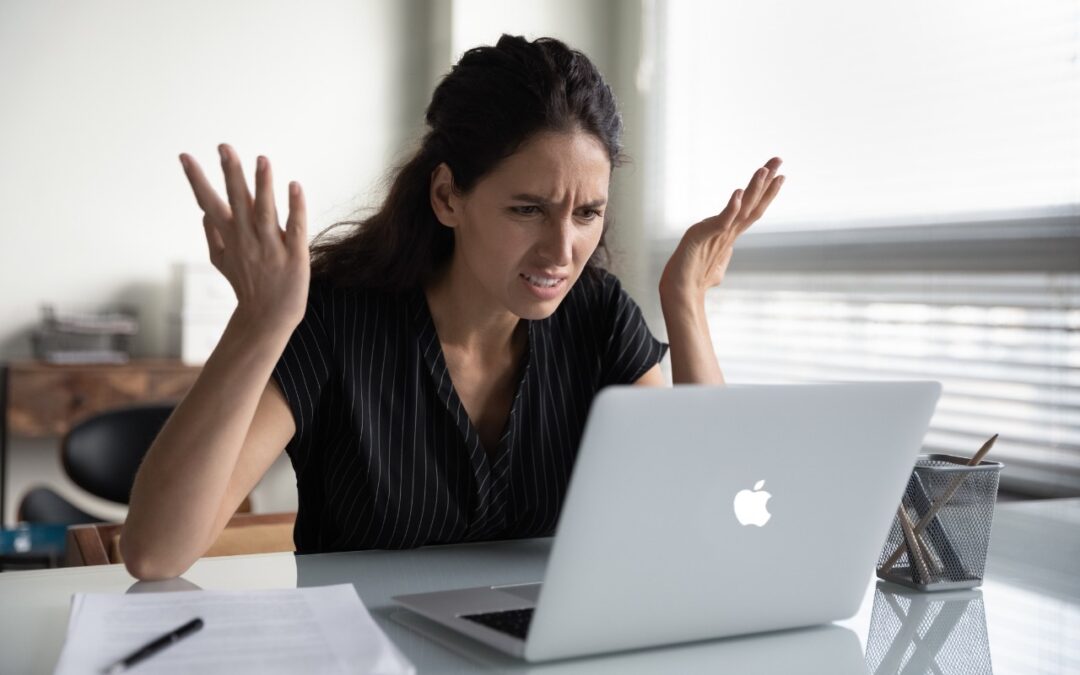by Terry McAdams | Nov 16, 2023 | Desktop, Mac, privacy, troubleshooting
Many of our customers are switching to macOS 14 Sonoma, and for the most part, things are going well. However, Apple introduced some new features—and turned them on by default—that are causing some consternation. If you’ve switched to Sonoma or are planning to soon,...

by Terry McAdams | Aug 8, 2023 | Desktop, Finder, Mac, Tip, troubleshooting
When we help someone with their Mac for the first time, we often notice that their desktop is a disaster. Icons are scattered willy-nilly and often piled on top of one another, making it hard to locate anything. For most people, the solution is easy—sort the contents...

by Terry McAdams | Apr 27, 2023 | Desktop, Finder, keyboard shortcut, Mac, productivity, Tip
The Mac’s Desktop is a remarkably useful place. It’s a good spot for in-progress documents, screenshots, images dragged out of Web pages, and more. However, app windows tend to obscure the Desktop, making it harder to use. There are two quick ways you can temporarily...

by Terry McAdams | May 20, 2021 | Desktop, Mac, Notification Center
If your Mac is like ours, it’s a busy place, with oodles of open windows and lots of icons lying around. If you want to display the Desktop or see a single app’s windows, you may find yourself clicking around or using keyboard shortcuts, but did you know that you can...

by Terry McAdams | Apr 29, 2021 | Desktop, Do Not Disturb, How-To, Notification Center, privacy
Along with the now-ubiquitous videoconferencing, screen sharing and online presentations have become vastly more common during the pandemic. This isn’t yet another article about how to give a better presentation or feel more confident. (Although those might happen...

by Lucy McAdams | Oct 26, 2018 | Desktop, Mac, Photos
A trackpad is not a mouse. In some ways, that’s obvious—you swipe your fingers on it, rather than dragging it around. Less obvious, however, are the many gestures that make using a trackpad on your Mac faster and more fun. These gestures aren’t limited to laptop...